Create a client form
This is an online form where the client can enter their own information.
Richard
Last Update 6 months ago
You can send a link to an online form for the owner to fill in their own information for you.
The form is similar to the generate certificate steps and allows the client to add their and their pets' details directly into OVForm as well as uploading scans of supporting documentation.
The information will automatically be added to a certificate for the client.
We do not ask the client to add the vaccination and wormer information, however you should be able to do this from the supporting documents, or your practice system.
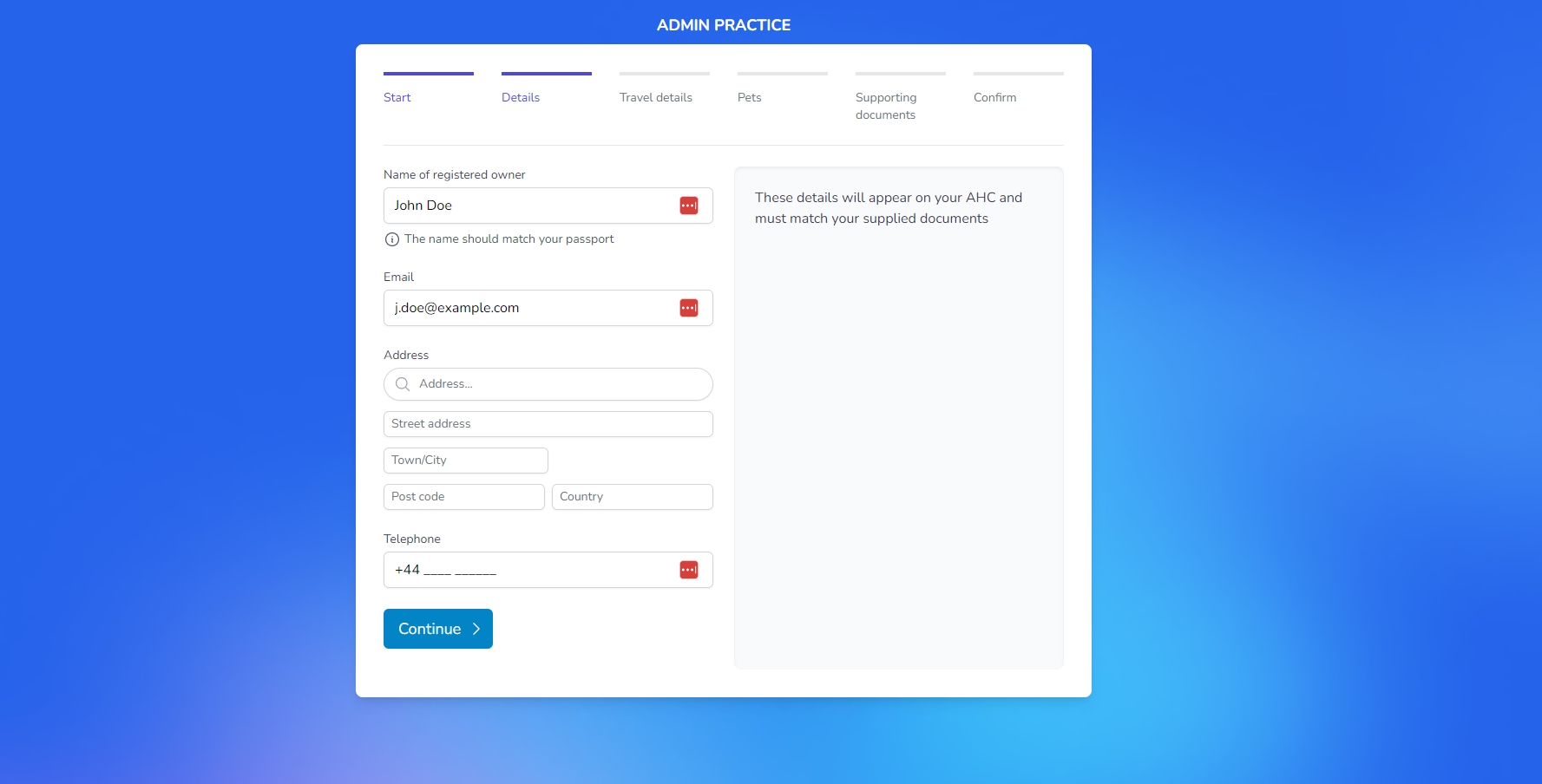
How to create the form
1. On the certificate tab for a branch, where you would normally click 'Create new AHC' there is another button labelled 'Schedule AHC'. Click this to get started.
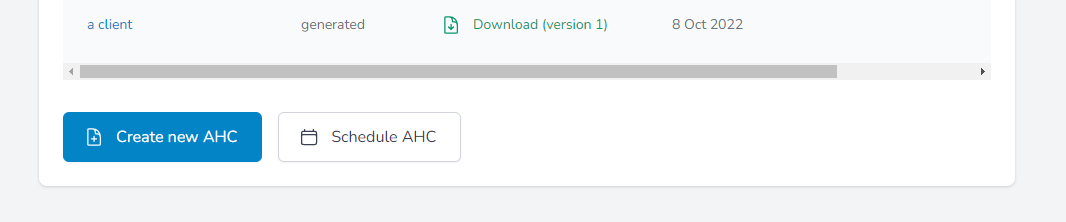
2. Select an existing client from the dropdown, or click 'create a new client'.
- If you create a new client you will be prompted for a name and email address and the client will be able to fill in their own address and telephone number when they complete the form.
Choose an appointment date if you wish. This will tell the client when the form should be completed.
Select whether you would like OVForm to email a link direct to the client, and whether you would like a copy of the email sent to yourself, and click 'Create'.
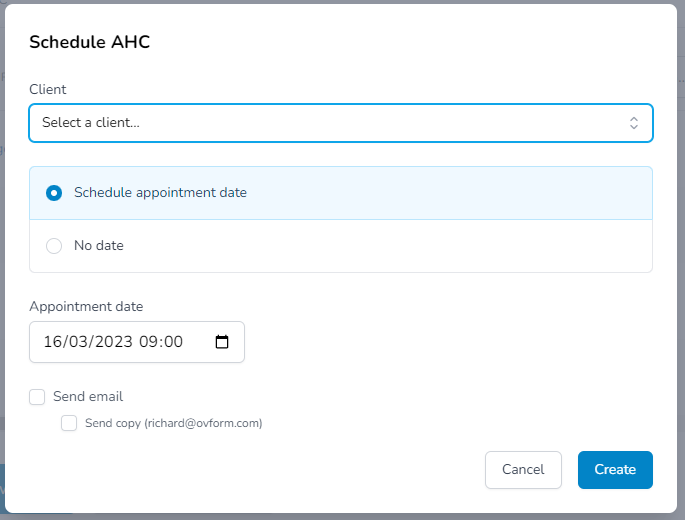
3. You can review pending and past scheduled appointments on the 'Schedule' tab under your branch. You can also find the link to the web form there.
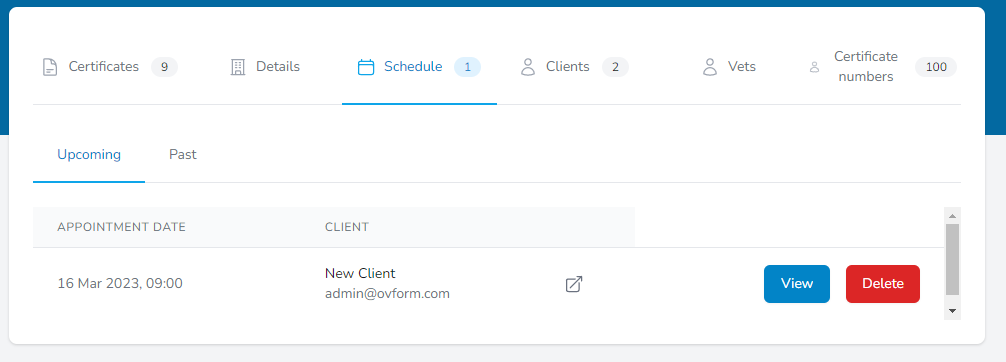
4. A link will be emailed to your client with a request to complete the web form and upload their supporting documentation
They are required to read the rules for pet travel and check a box that they have done so. They agree to share their details with OVForm and can peruse the Privacy policy
When they have completed the form and submitted it, you will receive an email that the form is ready for review. You can review the form they completed if you wish, there will be a link in the email. OVForm will automatically create a new draft AHC which you can find in the list on the Certificates tab.
The information they provided will be pre-filled on the draft AHC. If they were an existing client there may be vaccination information from their previous trip, ensure this is still valid and matches the information on the supporting documentation they provided. And otherwise complete the AHC as normal.

